

一、软件说明
如下图说明,nacos程序包含bin目录运行脚本文件、conf目录配置&脚本文件、logs目录日志文件、targe目录为运行代码文件&依赖包(nacos-server.jar)等。
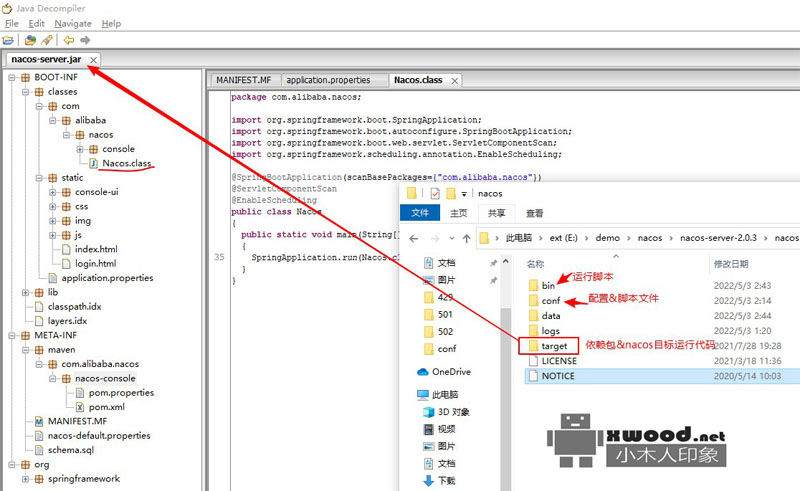
二、安装说明
1. 安装配置java环境 & 安装 mysql数据库(如:mysql-5.5.28-win32)
2. 手动创建nacos_conf数据库(或执行conf/create-database.sql脚本),如下图
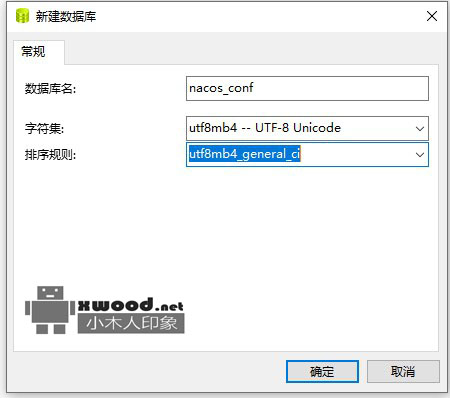
3. 在nacos_conf数据库执行conf/nacos-mysql.sql脚本,导入数据库表数据
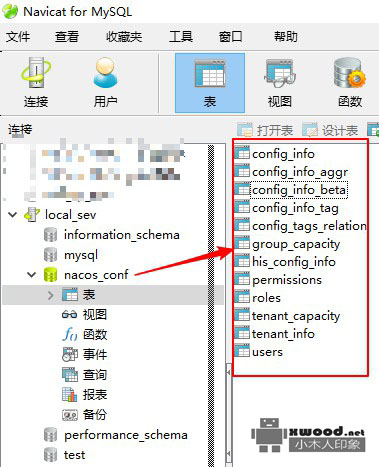
4. 下载解压nacos-server-2.0.3.rar,打开conf/application.properties配置mysql数据库配置

5. 打开bin/startup.cmd批处理,将set MODE="cluster"改为set MODE="standalone"模式配置
6. 运行启动bin/startup.cmd
"nacos is starting with standalone"@b@@b@ ,--.@b@ ,--.'|@b@ ,--,: : | Nacos 2.0.3@b@,'--.''| ' : ,---. Running in stand alone mode, All function modules@b@| : : | | ' ,'\ .--.--. Port: 8848@b@: | \ | : ,--.--. ,---. / / | / / ' Pid: 18548@b@| : ' '; | / \ / \. ; ,. :| : /'./ Console: http://192.168.1.178:8848/nacos/index.html@b@' ' ;. ;.--. .-. | / / '' | |: :| : ;_@b@| | | \ | \__\/: . .. ' / ' | .; : \ \ '. https://nacos.io@b@' : | ; .' ," .--.; |' ; :__| : | '----. \@b@| | ''--' / / ,. |' | '.'|\ \ / / /'--' /@b@' : | ; : .' \ : : '----' '--'. /@b@; |.' | , .-./\ \ / '--'---'@b@'---' '--'---' '----'@b@@b@2022-05-03 15:05:35,276 INFO Bean 'org.springframework.security.access.expression.method.DefaultMethodSecurityExpressionHandler@669d2b1b' of type [org.springframework.security.access.expression.method.DefaultMethodSecurityExpressionHandler] is not eligible for getting processed by all BeanPostProcessors (for example: not eligible for auto-proxying)@b@@b@2022-05-03 15:05:35,309 INFO Bean 'methodSecurityMetadataSource' of type [org.springframework.security.access.method.DelegatingMethodSecurityMetadataSource] is not eligible for getting processed by all BeanPostProcessors (for example: not eligible for auto-proxying)@b@@b@2022-05-03 15:05:38,451 INFO Tomcat initialized with port(s): 8848 (http)@b@@b@2022-05-03 15:05:40,649 INFO Root WebApplicationContext: initialization completed in 36935 ms@b@@b@2022-05-03 15:06:09,073 INFO Initializing ExecutorService 'applicationTaskExecutor'@b@@b@2022-05-03 15:06:09,763 INFO Adding welcome page: class path resource [static/index.html]@b@@b@2022-05-03 15:06:13,177 INFO Creating filter chain: Ant [pattern='/**'], []@b@@b@2022-05-03 15:06:13,369 INFO Creating filter chain: any request, [org.springframework.security.web.context.request.async.WebAsyncManagerIntegrationFilter@f679798, org.springframework.security.web.context.SecurityContextPersistenceFilter@e8e0dec, org.springframework.security.web.header.HeaderWriterFilter@7158daf2, org.springframework.security.web.csrf.CsrfFilter@62573c86, org.springframework.security.web.authentication.logout.LogoutFilter@2d82408, org.springframework.security.web.savedrequest.RequestCacheAwareFilter@75fa1be3, org.springframework.security.web.servletapi.SecurityContextHolderAwareRequestFilter@19650aa6, org.springframework.security.web.authentication.AnonymousAuthenticationFilter@1a6cf771, org.springframework.security.web.session.SessionManagementFilter@102efc59, org.springframework.security.web.access.ExceptionTranslationFilter@14229fa7]@b@@b@2022-05-03 15:06:14,570 INFO Initializing ExecutorService 'taskScheduler'@b@@b@2022-05-03 15:06:14,635 INFO Exposing 16 endpoint(s) beneath base path '/actuator'@b@@b@2022-05-03 15:06:15,247 INFO Tomcat started on port(s): 8848 (http) with context path '/nacos'@b@@b@2022-05-03 15:06:15,260 INFO Nacos started successfully in stand alone mode. use embedded storage
7. 输入控制台访问地址:http://192.168.1.178:8848/nacos/index.html,登录用户名/密码:nacos/nacos


三、相关下载
nacos-server-1.4.1.zip 本地下载
链接:https://pan.baidu.com/s/1UgU0Y57MKxgBrj0x2jJi5g
提取码:77of