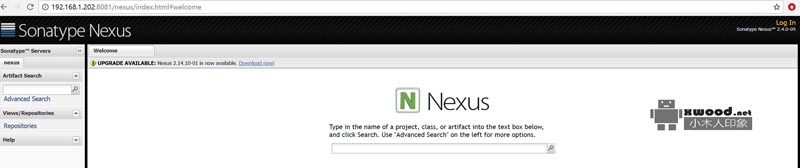一、前言
在centos系统linux环境下安装部署nexus-2.4.0-09,并设置为开机自动启动服务,详细安装配置参见下面操作步骤,另外两方面注意点:
1. ./nexus start启动提示"If you insist running as root, then set the environment variable RUN_AS_USER=root"(参见操作步骤4)
[root@centos6 bin]# ./nexus start@b@****************************************@b@WARNING - NOT RECOMMENDED TO RUN AS ROOT@b@****************************************@b@If you insist running as root, then set the environment variable RUN_AS_USER=root before running this script.
2. chkconfig添加nexus服务提示"nexus 服务不支持 chkconfig"(步骤6,粘贴/etc/init.d/nexus内容中必须"#chkconfig:2345 20 90")
[root@centos6 conf]# chkconfig --add nexus@b@nexus 服务不支持 chkconfig @b@[root@centos6 conf]# chkconfig --add /etc/init.d/nexus@b@nexus 服务不支持 chkconfig
二、操作步骤
1. 下载解压nexus-2.4.0-09版本
2. 确认是否安装java环境(参见其他文章进行安装配置jdk)
3. 修改nexus/bin/jsw/conf/wrapper.conf 配置为安装路径指定具体java路径(wrapper.java.command=/home/app/jdk7/bin/java)
[root@centos6 init.d]# vi /home/app/nexus/nexus-2.4.0/bin/jsw/conf/wrapper.conf @b@...@b@# Set the JVM executable @b@# (modify this to absolute path if you need a Java that is not on the OS path)@b@#wrapper.java.command=java@b@wrapper.java.command=/home/app/jdk7/bin/java @b@...
4. 修改nexus/bin/nexus的RUN_AS_USER=root(否则提示"If you insist running as root.. RUN_AS_USER=root ...")
vi /home/app/nexus/nexus-2.4.0/bin/nexus@b@...@b@@b@# NOTE - This will set the user which is used to run the Wrapper as well as@b@# the JVM and is not useful in situations where a privileged resource or@b@# port needs to be allocated prior to the user being changed.@b@#RUN_AS_USER=@b@RUN_AS_USER=root@b@@b@...
5. 启动测试
[root@centos6 init.d]# cd /home/app/nexus/nexus-2.4.0/bin@b@[root@centos6 bin]# ./nexus start@b@****************************************@b@WARNING - NOT RECOMMENDED TO RUN AS ROOT@b@****************************************@b@Starting Nexus OSS...@b@Started Nexus OSS.@b@[root@centos6 bin]#
6. 配置开机启动
[root@centos6 etc]#vi /etc/init.d/nexus
粘贴下面内容(export JAVA_HOME=、/home/app/nexus/nexus-2.4.0根据实际环境进行替换)
#!/bin/sh@b@#chkconfig:2345 20 90@b@#description:nexus@b@#processname:nexus@b@@b@export JAVA_HOME=/home/app/jdk7@b@@b@case $1 in@b@ start) su root /home/app/nexus/nexus-2.4.0/bin/nexus start;;@b@ stop) su root /home/app/nexus/nexus-2.4.0/bin/nexus stop;;@b@ status) su root /home/app/nexus/nexus-2.4.0/bin/nexus status;;@b@ restart) su root /home/app/nexus/nexus-2.4.0/bin/nexus restart;;@b@ dump) su root /home/app/nexus/nexus-2.4.0/bin/nexus dump ;;@b@ console) su root /home/app/nexus/nexus-2.4.0/bin/nexus console ;;@b@ *) echo "require console | start | stop | restart | status | dump " ;;@b@esac
[root@centos6 init.d]# chmod +x nexus@b@[root@centos6 init.d]# chkconfig --add nexus@b@[root@centos6 init.d]# chkconfig --list nexus@b@nexus 0:关闭 1:关闭 2:启用 3:启用 4:启用 5:启用 6:关闭@b@[root@centos6 init.d]# service nexus status@b@****************************************@b@WARNING - NOT RECOMMENDED TO RUN AS ROOT@b@****************************************@b@Nexus OSS is running (11890).@b@[root@centos6 init.d]# service nexus stop@b@****************************************@b@WARNING - NOT RECOMMENDED TO RUN AS ROOT@b@****************************************@b@Stopping Nexus OSS...@b@Stopped Nexus OSS.@b@[root@centos6 init.d]# service nexus start@b@****************************************@b@WARNING - NOT RECOMMENDED TO RUN AS ROOT@b@****************************************@b@Starting Nexus OSS...@b@Started Nexus OSS.
7. 访问效果如下图