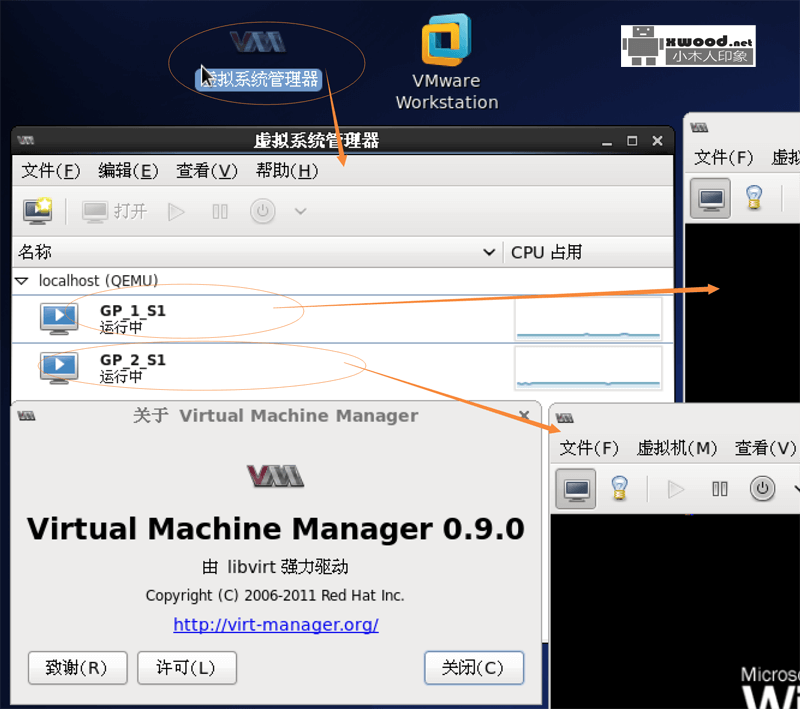一、问题描述
在安装Centos6.7系统上安装VMware,结果打开运行开始报“C header files matching your running kernel were not found. Refer to your distribution's documentation for installation instructions.”问题(如下图)
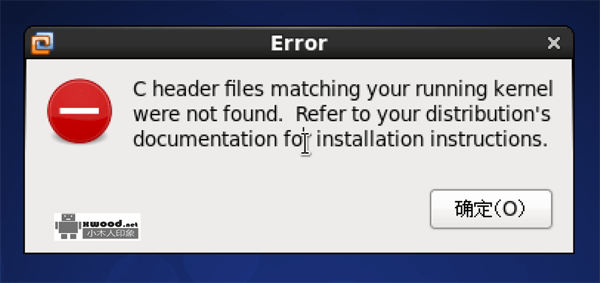
确认后,提示“Kernel Headers 2.6.32-573.el6.x8664 were not found..”
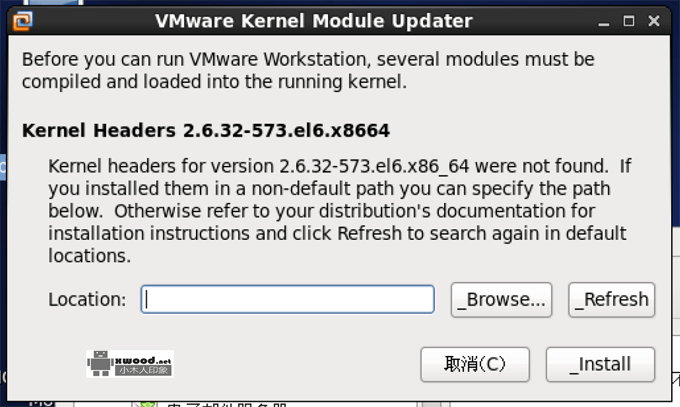
安装对应的kernel依赖包,又报出“GCC was not found. Refer to your distribution's documentation for installation instructions”问题
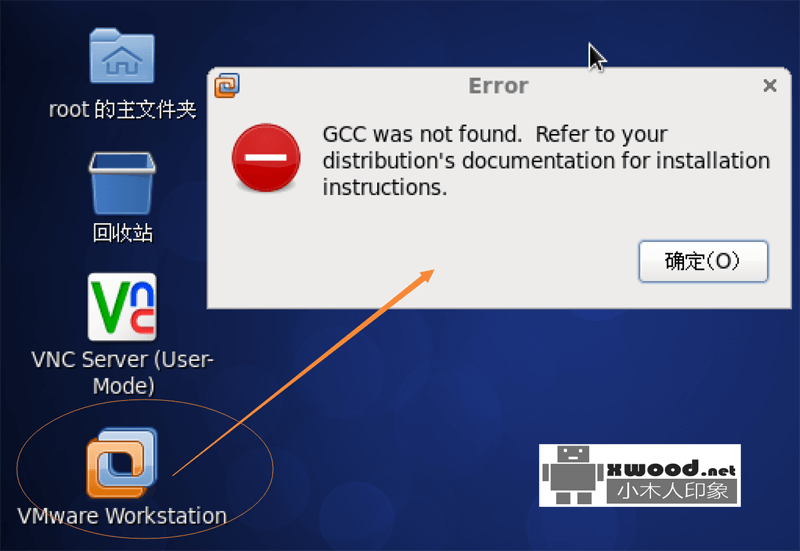
下载对应的GCC版本包安装,提示“gcc-4.4.7-4.el6.x86_64 requires libgomp = 4.4.7-4.el6”
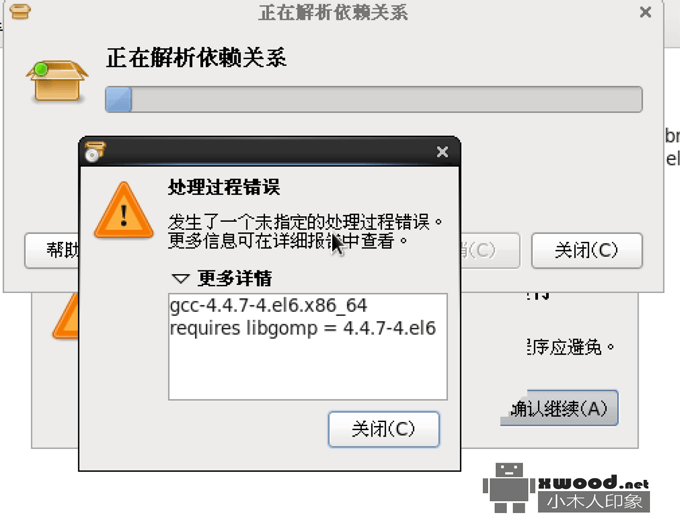
二、解决办法
从上面问题可以看出在linux上安装对应的软件,有依赖很多相关其他软件资源,每个软件又存在不同的版本,环境安装部署实施可能变得特别费事,有可能会出现像上面一样的情况(一波刚平一波又起,让你哭笑不得)。在安装Centos的时候选择服务器类型的时候选择“虚拟服务器” 或者选择”自定义安装“,并选择自带的虚拟化软件,如这边选择安装的是libvirt的Virtual Machine Manager 0.9.0的版本(如下图)的虚拟化系统管理器,从而顺利解决所有问题(如下图所示)。总结,对于linux操作系统还是建议安装相对比较高的版本及其附带的相关软件,这样省去了解决安装版本兼容性问题。