一、问题现象
连接mysql报出”1130-Host "ACA03.ipt.aoi.com" is not allowed to connect to this MySQL server“异常,如下图所示
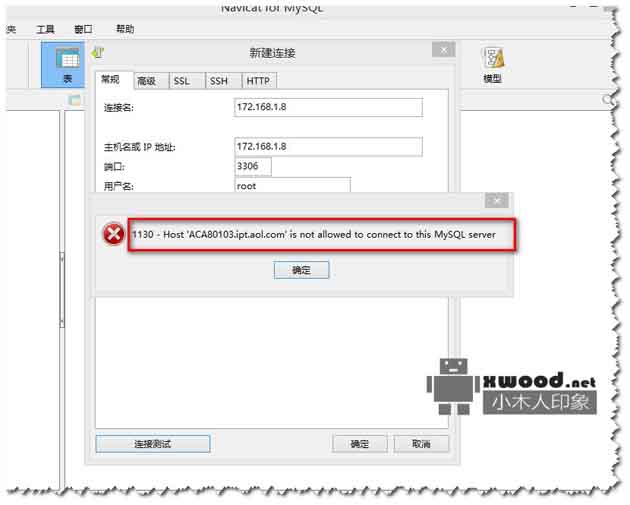
二、解决方法
方法一:假如你想myuser使用mypassword从任何主机连接到mysql服务器的话。
mysql> mysql -u root -p;@b@Enter password: //直接回车,第一次默认为空@b@mysql> GRANT ALL PRIVILEGES ON *.* TO 'myuser'@'%' IDENTIFIED BY 'mypassword' WITH GRANT OPTION;@b@//'myuser'@'%' IDENTIFIED BY 'mypassword' -运行所有ip通过‘myuser’ 连接到Mysql服务器,密码为‘mypassword’@b@mysql> FLUSH PRIVILEGES;
方法二:如执行后报ERROR 1290错误,如下
ERROR 1290 (HY000): The MySQL server is running with the --skip-grant-tables opt@b@ion so it cannot execute this statement
在mysql的根目录下编辑其配置文件my.ini,如在最下面一行加入脚本
skip-grant-tables�@b@